Deploy Smart Contract on Monad
Easy to Deploy Token and NFT without code by using:
Owlto Finance
If you're a newbie, use the Owlto Finance sign-up below:
Sign Up HereDifficulty: Beginner
Deploy with OwltoNFTs2Me
Difficulty: Intermediate
Deploy with NFTs2MeLearn more at https://www.cryptocurrencyfreeonline.com/2025/02/deploy-nft-contract-on-nfts2me.html
Deploy a Smart Contract by Code - Remix
Difficulty: Advanced
Open RemixStep-by-Step Guide:
- Open Remix and create a new folder named Monet.
- Create a new Solidity file inside the folder and paste the contract code.
- Navigate to the Solidity Compiler, select version 0.8.24, and click Compile.
- Go to the Deployment section, select Metamask, validate the contract, and deploy.
- Confirm the Metamask transaction and check for successful deployment.
Deploy Smart Contract on Monad
🟢File name: Gmonad.sol
Copy and paste the smart contract code into Remix to deploy.
🟢 Deploy name — Gmonad
🟢 Greeting message — gmonad Hello
Watch Video Tutorial
Watch VideoSubscribe for More Tutorials
Subscribe on YouTube
Tags










.gif)
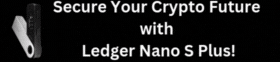 Hack-Proof Your Crypto Journey
Hack-Proof Your Crypto Journey











