AvailToken Airdrop
Avail Project
Avail is the essential modular blockchain base layer for next-generation, trust-minimized applications.
AvailToken Airdrop GuideAvail ($AVAIL) is a revolutionary technology that enables developers to build their own blockchains with increased speed, security, and customization. Avail will soon deploy their mainnet, which means that the Goldberg Incentivized Testnet will come to an end, so don't miss out! Here is our Avail ($AVAIL) token airdrop guide.
Check out this step-by-step guide: Avial Incentivized Testnet Airdrop Guide What is Avail ($AVAIL)?Based on the information on this website, below is an overview of Avail's primary features:
Available:A fast and secure data and consensus layer that serves as a foundation for developing next-generation, trust-minimized applications.
Modularity:Avail supports any blockchain execution environment, enabling developers to personalize, grow, and adapt their blockchains to any modular stack.
Sovereignty:Avail allows chains to become sovereign, which means they have complete authority over their state and logic and can be updated without redeploying a smart contract.
Shared Security:Avail inherits the security of its base layer validator set, which employs cutting-edge mathematics to verify data availability and accuracy.
Will there be an Avail ($AVAIL) token airdrop? Join the testnet of Avail Goldberg.Use your Polkadot wallet, such as SubWallet, to connect to https://goldberg.avail.tools/#/accounts. The page will provide you with a public address and a mnemonic seed phrase to establish a Polkadot wallet directly on the page if you don't already have one!
Open the testnet faucet.Go to the #faucet-access channel on Avail Discord after signing up. Be aware that a Gitcoin Passport with more than 20 points is required. Next, connect your Discord channel, go to https://passport-verifier.avail.tools/, and enter your Gitcoin Passport. Next, select "Give role."
Go back to Goldberg and take a copy of the account's address you made. Go back to Discord, enter "/deposit" in the #goldberg-faucet channel. Then, after pasting your address, you will receive $5AVAIL. You can use the faucet once every three hours, and since you will need a lot of testnet $AVAIL testnet tokens to finish assignments, we advise you to come back frequently to obtain more of them.
Establish an on-chain identityNavigate to the 'Set On-Chain Identity' section of the Goldberg testnet website. Enter your contact details, including Discord, Twitter, and email. Be aware that 10 $AVAIL tokens are needed for this action.
Hold $AVAIL tokens in stakeGo to the Goldberg testnet website's "Network" section, choose "Staking," and join a pool of fewer than 100 users to start staking your AVAIL tokens on the network.
Put down a minimum of ten AVAIL tokens in the pool. Recall that you can obtain additional testnet tokens for staking by claiming them from the faucet once every three hours.
Fulfill the Light Client Lift-Off task offered by Avail to receive the participation NFT.Complete the social tasks and connect your wallet to https://lightclient.availproject.org/ to finish Avail's Light Client Lift-Off challenge. Mint the participation NFT after that.
💻Simple instruction on @AvailProject Light Client Lift-Off challenge💰$27M funded
✅Confirmed NFT & rewards
🪂Potential #Airdrop
💲 $9.45 cost for VPS
📆Ends on 9 April
👇StepsSubWallet - Polkadot Wallet
🔗https://chromewebstore.google.com/detail/subwallet-polkadot-wallet/onhogfjeacnfoofkfgppdlbmlmnplgbn
✅Back up seed
🔗https://lightclient.availproject.org
✅Complete social task
✅Buy $9.45 VPS
✅Set password
🔗https://pq.hosting/?from=561710
Or
https://vpsdime.com/a/4188✅Install Terminal App in windows
Or
Or
🔗https://play.google.com/store/apps/details?id=com.server.auditor.ssh.client
✅collect Avail node setup commands text file
Orsudo apt update
sudo apt upgrade -y
sudo apt install screen
screen -S avail
curl -sL1 avail.sh | bash
✅Now connect to VPS using putty or Termius
✅Run commands one by one
✅Copy your public key
If Any doubt, please check the Avail project official links.
Official Links
:avail: Website - https://availproject.org/
:youtube: YouTube - https://www.youtube.com/@Availproject
🇽 X/Twitter - https://twitter.com/AvailProject
💡 Light Client Challenge - https://docs.availproject.org/docs/operate-a-node/run-a-light-client/light-client-challenge
✅Submit in 4th task in quest page
🎉Now we r eligible to mint the NFT
🤔But u need test tokens to mint
✅Open subwallet
✅Manage assets
✅Enable AVL
✅Copy address
✅Paste address & request tokens
✅Go back to quest page & mint NFT
About AvailAccelerating the unification of web3
This article is for informational purposes only. CCFO Daily has no strategic relationship with the project, and there is no business. So please deposit or invest at your own risk, and always remember DYOR before depositing or investing! your funds.
"We or this website make no claim to any of the sources, rewards, photos, or content used in the Avail. The article is only for informational purposes.."Learn more

















.gif)
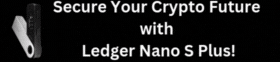 Hack-Proof Your Crypto Journey
Hack-Proof Your Crypto Journey











